A Simple Operating System
inspired by Apple
Trusted by nearly 1 billion worldwide.
Or, give us a ring at (954)919-9688

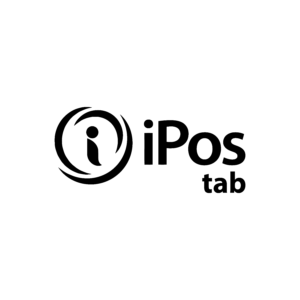
Why is iPOS tab the highest rated Point of Sale?
We are your partners, not a POS service provider
We serve you, not the other way around
iPos Delivery Network
Reach entire new markets with iPos Delivery at no commission to your business
Extraordinary Support
Unlimited 24/7 dedicated support team. Group Chats, Videocalls, Calls and more
Expand your Business
with iPos, we develop the tool you need to succeed, all in your free to use POS application
Work Better Together
Customize iPos as your POS system
Manage all your business in one place. From deliveries to appointment scheduling, waitlist & to the point analytics all included in your iPos Station
- Unlimited Opportunities
- Easy to use interface with an extraordinary customer support team
- All at no cost to your business
Run your business from one place
The Point of Sale system that adapts to your Business
Customize your operating system to fit and enhance your needs, enable all in-build solutions at just a click away.
- Take Payments via Text or a Simple Scan
- Reservation, Waitlist & Appointments
- Cash Discount. Stop Paying Processing Fees
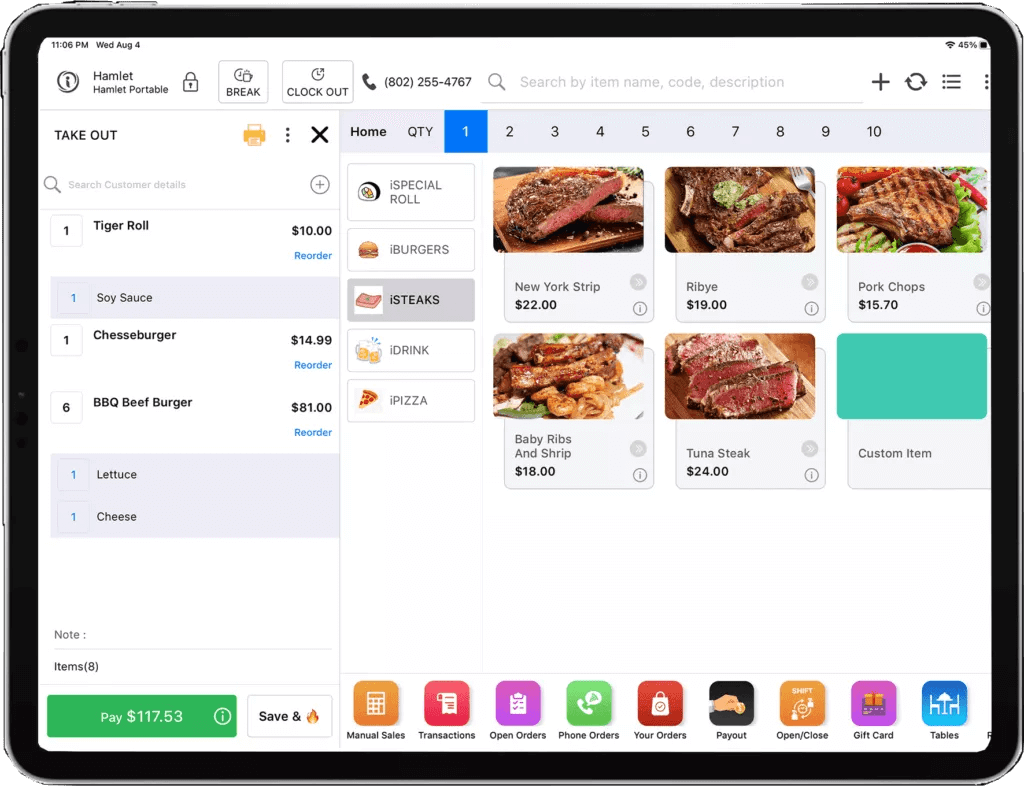

Expand to the new market
Simplify the order taking process
Improve your Online presence and increase your revenue up to 30% with an easy to order website. Get a Click, get a Sale.
- Convert Views into Sales with your personalized Website
- Promote your breath-taking promotions
- Remove the hassle. Send order directly to your kitchen
Deliver anywhere, anytime
Reach more Customers with iPos Deliveries
Take your business on the road. Cater to the convenience of your customers while saving up to 30% on 3rd Party Fees.
- Deliver any Order at no cost to your business
- Track Real-time Driver Data
- Assign drivers directly from your iPos Station
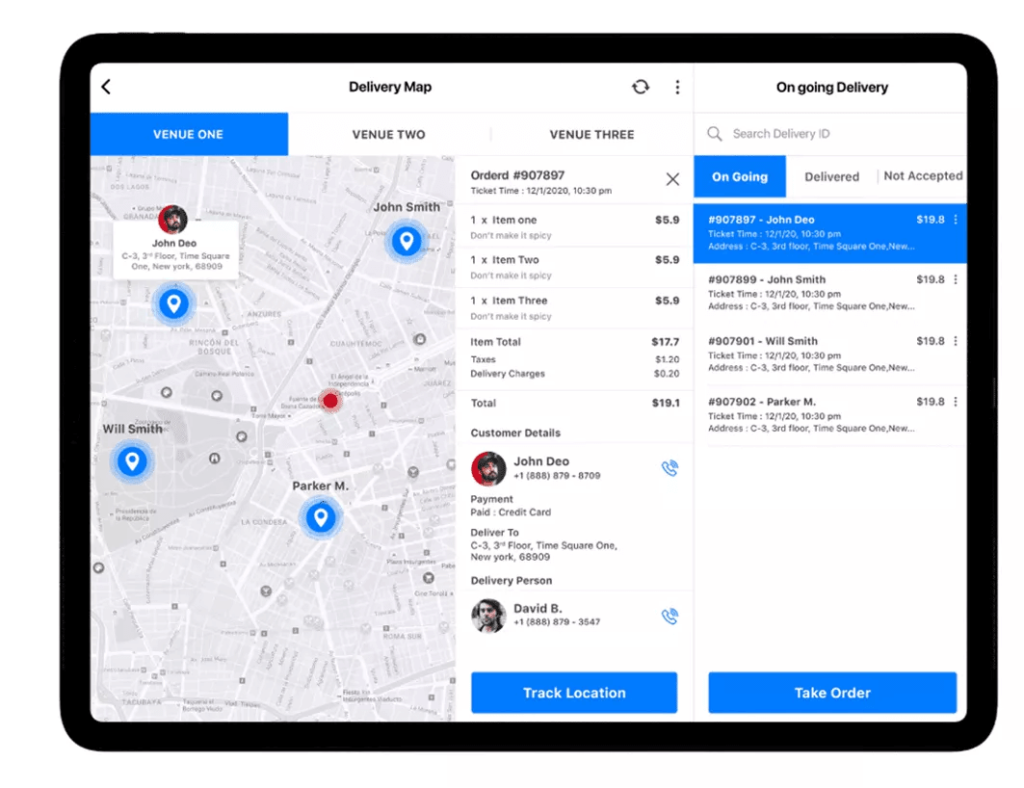

Table-Side Ordering
Decrease Table Turn Around Time
Speed the hassle of order taking with iPos Portable ready to make your team manage their orders and accept payments on the go.
- Get Order Updates Alerts
- Display Mouth-Watering Videos with iPos Gallery
- Increase Overall tips with Tip Emojis
Kitchen Display
Seamless Communication with your front & Back fo the House
Maintain seamless operations in your kitchen or kitchens. Notify Items Completed. Avoid lost and disorganized tickets.
- Notify front house when an order is ready
- Keep your kitchens in synchronized
- Categorize it by Course & remove simple errors
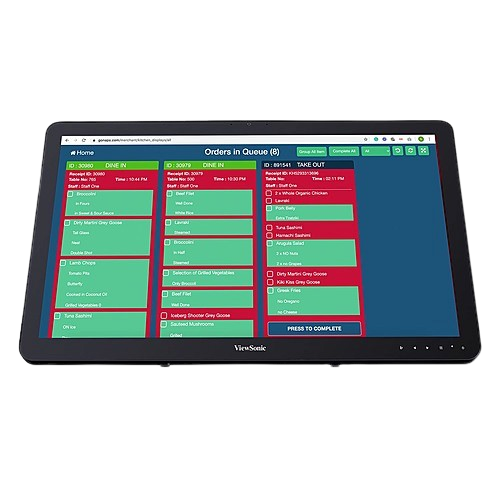
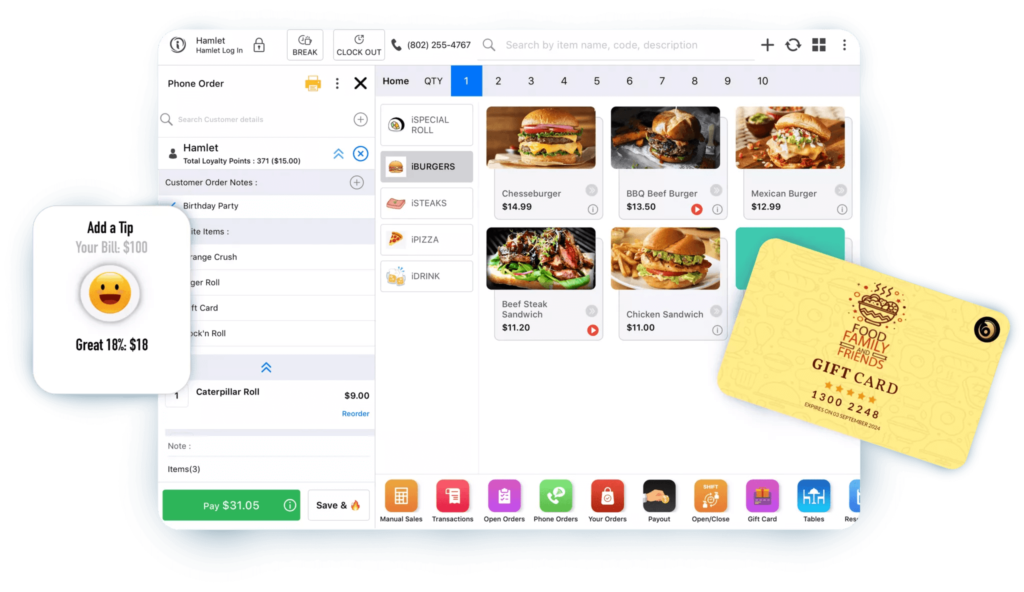
Let’s talk about grow
Marketing
Drive more recurrent visit to your business. Convert boring days into a well organized hassle. Text Message Campaigns, Rewards, Gift Cards, Promotions.
- Create automated text message campaigns
- Promote your Hottest Deals
- Join & Reward your loyal customers

Stop loosing your hard earned profits to your Bank!
Use our cash discount program and eliminate up to 90% off your bill
Zero Fee Processing for you!
0.00% + 0.00¢
Per tap, dip, or swipe using our EDGE software
$0
In monthly software fees
See how IPOS compares
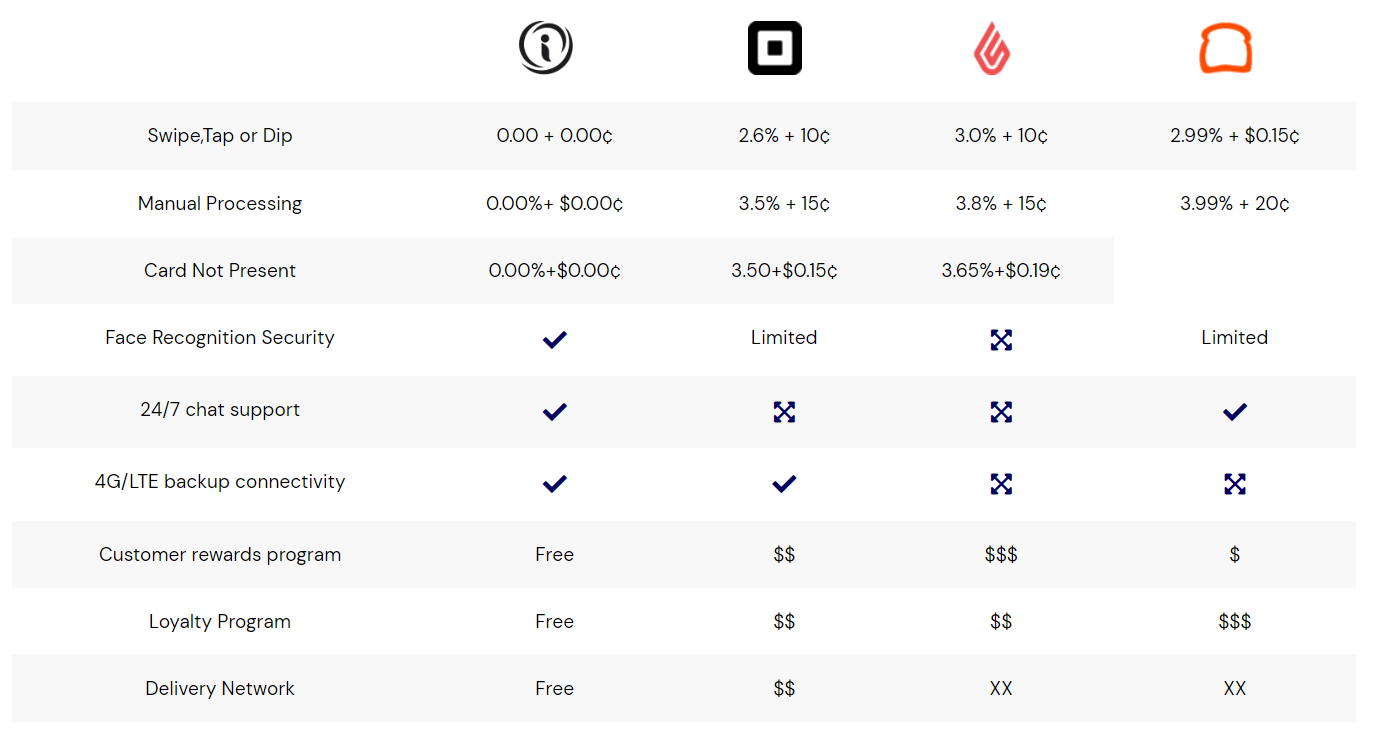

A restaurant POS that helps you serve with ease.
- Enter orders and process payments fast
- Create combos for top menu items to speed up ordering at the bar
- Open tabs for bar patrons to pay out at the end of their visit
- Split bills by item, course or seat and offer your guests single-seat checkout
iPos tab makes Bar & Breweries management a breeze.
Desktop or iPad. Anywhere you are, you’re in charge. Manage your menus and floor plans, track your revenue, keep tabs on employee performance—everything you need is in one system.
- Design custom floor plans in your POS software to accurately represent your bar or pub
- Create as many menus as you need and assign them to specific devices and shifts
- Never do a manual inventory count again with automated ingredient management
- Keep tabs on your bar no matter where you are with a cloud-based POS system

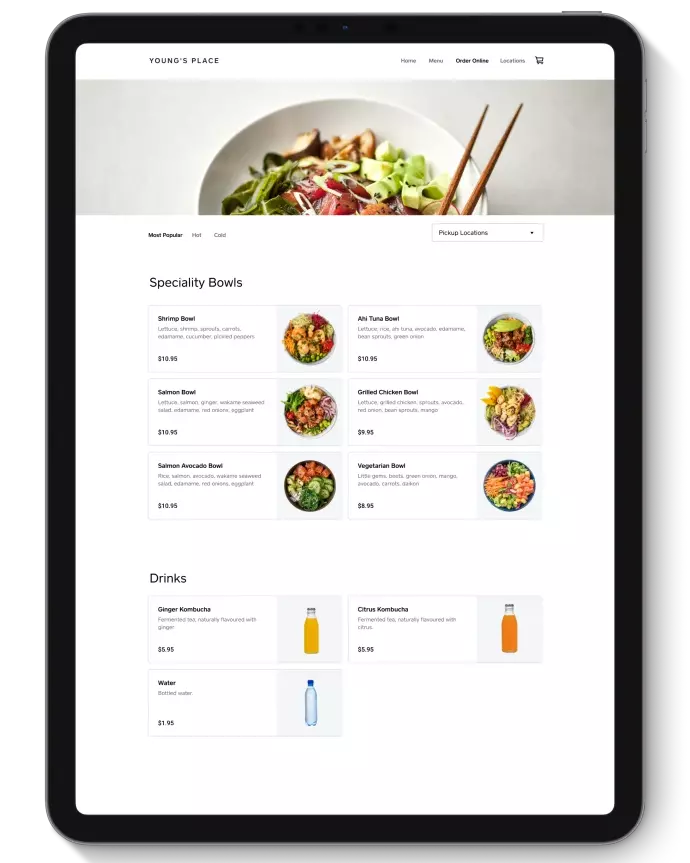
iPOS Online ordering makes customers happy
Take orders on your free restaurant website without commissions. Set up delivery, curbside pickup, and self-serve ordering.
- Easily import menu items and start selling right away.
- Seamless order integration with Restaurant POS and iPOS KDS.
- Control takeout margins with on-demand delivery fulfillment for no commissions.
- Select what items to sell exclusively online
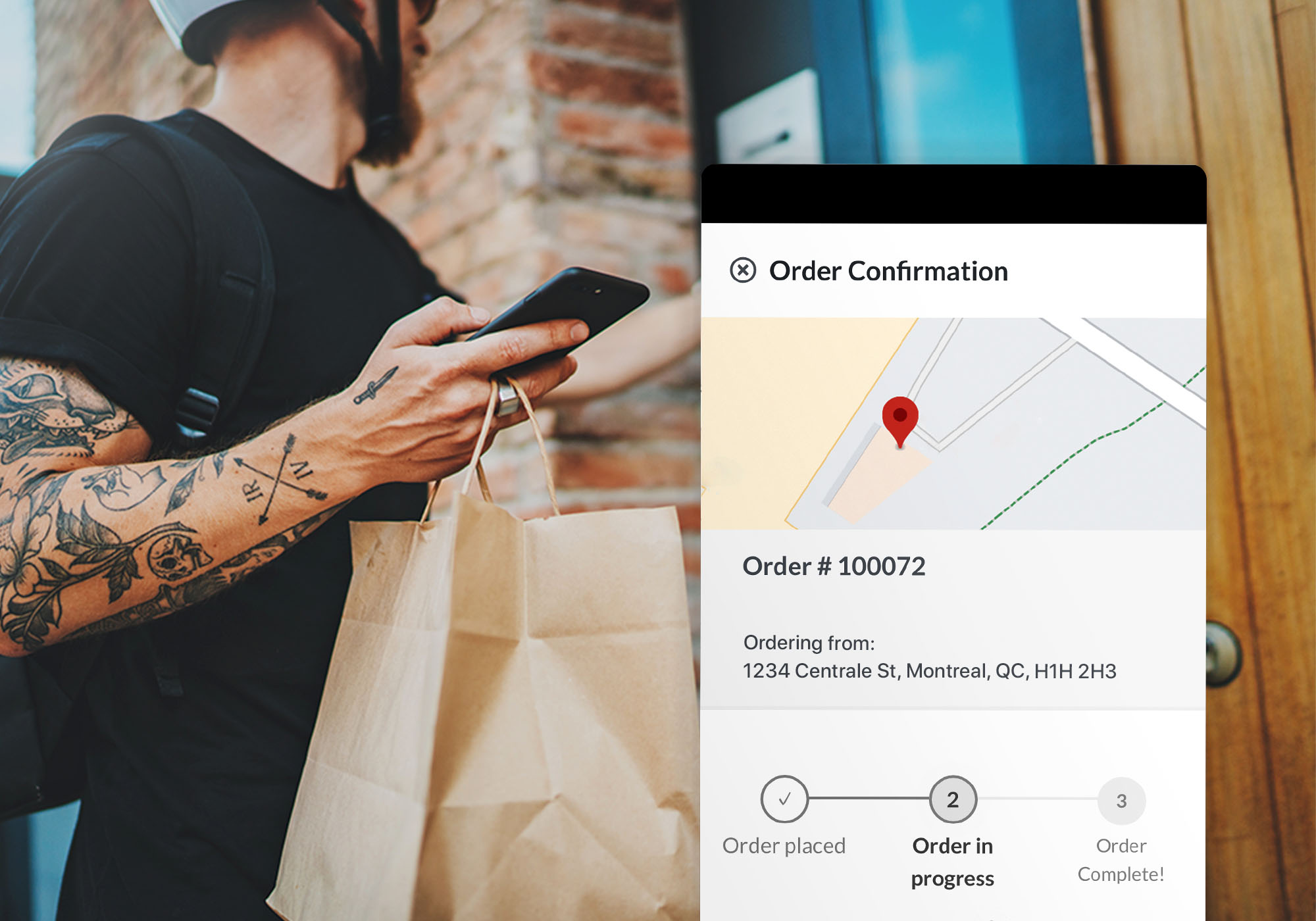
Extend your reach to new customers by using IPOS eats. Our very own delivery platform with $0 fees per delivery
- Get orders from your own Website and Promote the link on social media platforms
- Maximize your delivery zone to reach as many customers as possible
- Work efficiently by consolidating online orders on one single screen
- Use iPOS’s reporting tools to see what’s working and spot new opportunities
Turn Tables quickly with iPOS
iPOS carries the same technology as Apple therefore you can take orders inside, Patio, Cabana or Bar.
- Handle high volume sales with iMobile tablets
- Eliminate trips to the station and become more efficient
- Earn additional tips when using the Pay at table feature
- Change Orders quickly and add new items
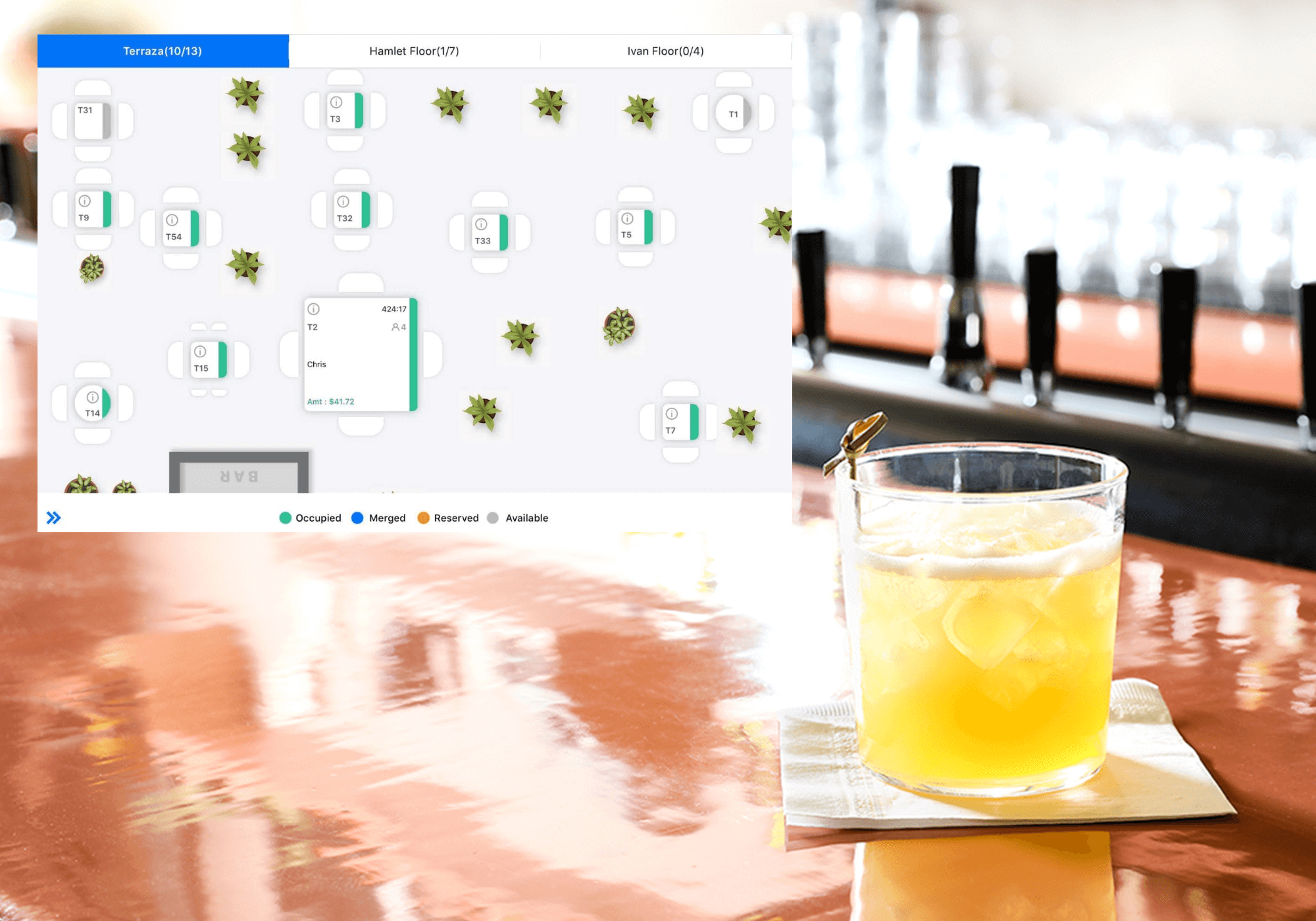
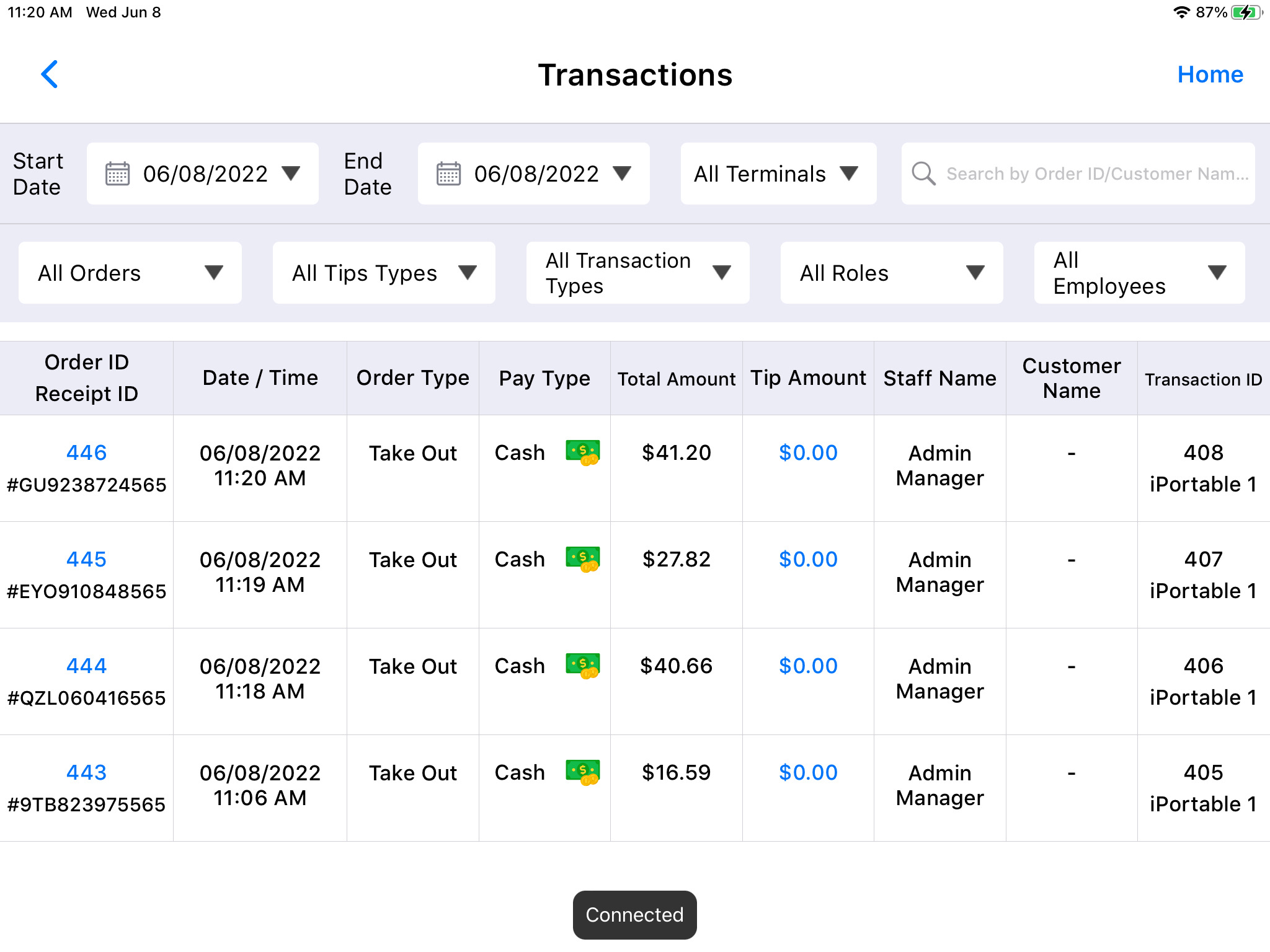
Order Manager
Manage all your iPOS Online orders and third-party delivery directly in your point of sale and KDS.
- Consolidate online order reporting.
- Skip manual order entry to reduce errors.
- Automatically print or view kitchen tickets on Square KDS.
Marketing
Create, send, and track email and social media campaigns.
- Build custom marketing campaigns with templates and tools.
- Tailor messaging to target groups like new customers.
- Get real-time reports to see how promotions perform.
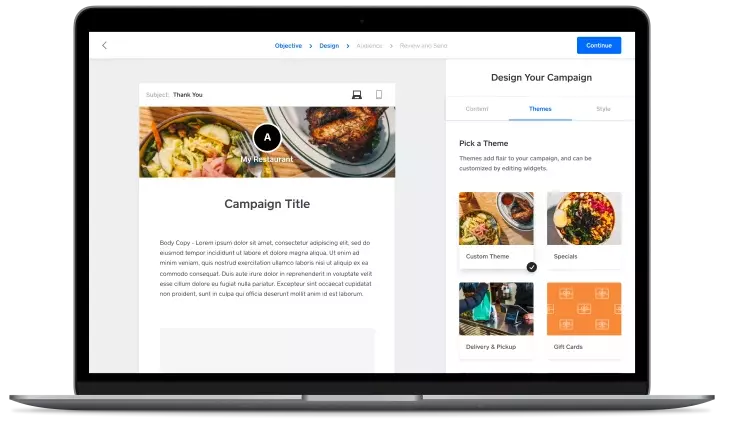


iPad hardware kit
Whether you’re stationing your POS on a counter or zig-zagging through the restaurant with your iPad, this hardware bundle is made to keep up with you, no matter how busy it gets.
- Receipt printer
- Cash drawer
- iPOS iPad stand
- Kitchen printer
* * iPad and payment terminal not included
Individual hardware
hardware to complete your existing set.
Kitchen Display
Running low on space in your facility? No problem, now you can mount your enclosure to the wall with VAULT’s Wall Mount Base. Mountable via 75mm & 100mm VESA Alignment to Enclosure (Enclosure sold separately). Full motion tilt, arm and swivel.
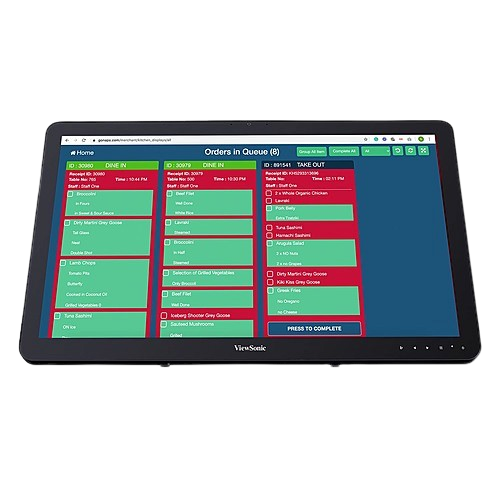

iPOS Card Reader
iPos6 reads magstripe cards, EMV chip cards (contact and contactless), and NFC-enabled mobile wallets, including Samsung Pay, Google Pay, Apple VAS, and Apple Pay.

EMV Reader Pro
iPOS EMV reader pro delivers connection via USB or Bluetooth Low Energy, delivering one reader for mobile or stationary needs, and reads magnetic stripe cards and EMV chip cards.

Epson Thermal Printer
thermal receipt printer offers multiple interface options for remarkable versatility. A compact 3″ receipt printer, it features USB, Ethernet, Bluetooth, or wireless connectivity options.

Zebra Bluetooth Scanner kit
Zebra DS2278 Cordless (Bluetooth) Barcode Reader USB kit – Black. Includes 2D Imager, Cradle, USB Cable & Power Supply

Tablet-Stand-Reader Combo
This Bundle is Sold together with all cables necessary and iPad tablet.
Features:
1.) Lightweight ABS Polycarbonate construction
2.) Support housing for payment devices
3.) Hybrid mounted/mobile solution
4.) Integrated cable management
5.) Custom branding options available
6.) POWERVAULT mPulse – optional
7.) POWERVAULT 3.7 Volt/4000mAh Hotswappable Battery – optional

Tablet-Stand-Reader Combo
This Bundle is Sold together with all cables necessary and iPad tablet.
Features:
1.) Lightweight ABS Polycarbonate construction
2.) Support housing for payment devices
3.) Hybrid mounted/mobile solution
4.) Integrated cable management
5.) Custom branding options available
6.) POWERVAULT mPulse – optional
7.) POWERVAULT 3.7 Volt/4000mAh Hotswappable Battery – optional

Frequently Asked Questions
The setup of your hardware is entirely up to you as it should reflect the kind of experience that you’d like to create in your restaurant. At the basic level, you are most likely going to need a receipt printer, a cash drawer, a payment terminal, a kitchen printer, the iPOS Lite Server, an iPad stand, and an iPad!
Yes, although there are ideal hardware setups that we recommend to use with iPOS Restaurant – we sell and support the hardware listed on this page. Keep in mind that not all hardware you can use is necessarily built to serve as point of sale hardware or to work in a restaurant environment, which likely means we do not support it. For anything not listed on this page, please consult our help center or speak to one of our specialists.
Of course! It’s actually unlikely you’ll be able to avoid mixing several brands in your setup since certain brands are industry leaders in a particular piece of hardware. Brands intended for restaurants or bars hardware are more likely to take restaurant-specific concerns into consideration (like appearance and design), as well as integrations with printers and payment processing hardware.
Restaurant hardware needs to be particularly sensitive to certain elements such as spills and how it reacts to impact. The hardware we sell was conceived especially for a restaurant environment. After you’ve bought any of our hardware, iPOS offers technical support about setup or functionality to all customers. We’ll be here if you have any questions about setup or functionality.
Absolutely. Our technical support representatives are available 24/7 to answer questions about iPOS-supported hardware.
Some hardware pieces are definitely transferable between a bar, restaurant or retail store, such as certain types of printers and iPad POS stands, while others are much more specific to the environment you’re creating. Before setting anything up, make sure to verify the intended use of any piece of hardware with one of our representatives.
To get started with IPos tab, the first step is to purchase a IPos tab device. Browse the Shop to find the right option for your business. When ordering your hardware, you will also be required to apply online for a merchant processing account. The online application has a quick approval process, and our devices arrive payments-ready, so that you can start accepting credit cards as soon as your system arrives.
The speed of deposits varies based on the bank where your business checking account is held. And what time you actually batch out. Deposits typically take 2 days, but many businesses will see their funds deposited the next business day as long as your batch is made before 11:30pm EST.
Every one of our IPos tab partners strives to provide merchants with the best plans and pricing for their individual business needs.
For direct help comparing and reviewing your options, please call (888)407-8886
One of our qualified business consultants can access your options and determine the best solution.
Please call (877) 823-0397 for assistance.
IPos tab is sold by Dealers only. You can also see IPos tab in person if you own an iPad. Please contact us for demo credentials
All IPos tab systems can accept payments while the Internet is down and then process those transactions when connectivity returns. Additionally, we have multiple devices that can take payments via wireless LTE networks with an optional LTE service plan. Typically that is only enabled for the iMobile, iPos tab 10.2” and 11”
Absolutely!, You can use your iPhone or Android phone to use a Tap2phone feature.
To sign up for a stand alone merchant account with an iPhone or Android. Please contact (888)407-8886
IPos tab supports a host of compatible accessories you can view here. For assistance with adding accessories or devices to your system, contact your business consultant. You can find their contact number on your statement or by contacting Merchant Solutions Corp. On your Station, Mobile, or iPhone Mini, you will find the phone number at the top right corner of the screen.
Can’t find your contact number? Please call (888)407-8886 ext 115
Visit the iPOS Help center for guidance on setting up, troubleshooting, or learning how to operate your IPos tab system.
For more personalized service, find your dedicated IPos tab support number on your statement or by logging in to your IPos tab Web Dashboard. You can also find this number at the top right corner of your Station, Mobile device screen. Merchants using the IPos tab Go app can find their support number in the Help & Support menu, or request a call back.
You can also email support@ipostab.com or call (954)919-9688 with specific questions or issues.
